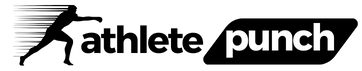Closed-circuit television (CCTV) systems have become an indispensable tool for ensuring security and monitoring activities across residential, commercial, and industrial properties. However, like any technology, CCTV systems are not immune to problems. From blurry footage to complete system failures, these issues can compromise the effectiveness of surveillance efforts.
If you’re a homeowner or business owner relying on CCTV for security, understanding the common challenges and their solutions is essential.
This article will explore the most frequent CCTV problems, their causes, and practical steps to resolve them. Whether you’re troubleshooting your system or looking to optimize its performance, this guide has you covered.
Why Addressing CCTV Problems Is Essential
Before diving into specific problems, it’s essential to recognize why addressing CCTV issues is so important:
- Security Assurance: A reliable CCTV system deters crime and ensures continuous monitoring.
- Peace of Mind: Knowing that your surveillance is working properly helps you focus on other priorities.
- Cost Savings: Addressing small issues early can prevent expensive repairs or replacements later.
By understanding common problems, you can maintain a CCTV system that operates efficiently and effectively.
1. Blurry or Grainy Footage
Blurred or grainy footage is one of the most common complaints about CCTV systems. It can make it difficult to identify faces, license plates, or key details, undermining the system’s purpose.
Possible Causes
- Dirty or smudged camera lenses.
- Poor focus settings on the camera.
- Inadequate lighting in the monitored area.
- Low resolution settings.
How to Fix It
- Clean the Lens: Dust, dirt, and fingerprints on the lens can cause blurry images. Use a microfiber cloth and camera lens cleaner to remove debris.
- Adjust Focus: Check the focus settings on your camera and make the necessary adjustments. Many cameras allow manual or automatic focus adjustments.
- Improve Lighting: Add outdoor lighting or ensure existing lights are functioning properly. For night vision, ensure the infrared (IR) settings are enabled and unobstructed.
- Increase Resolution: If your system allows it, adjust the resolution settings to the highest available option for sharper footage.
2. No Video Feed or Blank Screens
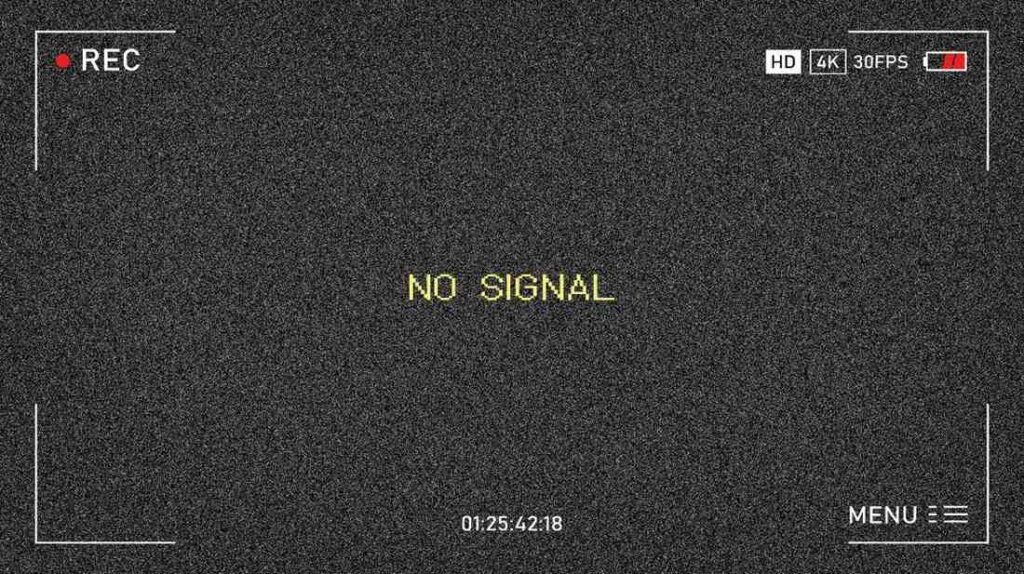
You switch on your monitor or access your CCTV feed remotely, only to be greeted with a blank screen.
Possible Causes
- Loose or disconnected cables.
- Power supply issues.
- Faulty DVR/NVR (Digital Video Recorder/Network Video Recorder).
- Camera failure.
How to Fix It
- Check Connections: Ensure all cables are securely plugged in, including power and video connections. Look for signs of wear or damage and replace faulty cables.
- Verify Power Supply: Check if the camera and DVR/NVR are receiving power. For Power over Ethernet (PoE) setups, ensure the network switch is functioning.
- Restart the System: Sometimes, a simple restart of the DVR/NVR resolves glitches.
- Test the Camera: If one camera isn’t working, swap it with another port or connect it directly to a monitor to see if it’s the source of the issue.
3. Intermittent Signal or Connection Issues
Your CCTV feed occasionally cuts out, making it difficult to monitor consistently.
Possible Causes
- Weak Wi-Fi signal for wireless cameras.
- Network congestion.
- Damaged Ethernet cables in wired setups.
- Fluctuating power supply.
How to Fix It
- Optimize Wi-Fi: Move the router closer to wireless cameras or use Wi-Fi extenders. Ensure no major obstructions block the signal.
- Upgrade Bandwidth: If you’re using multiple devices on the same network, consider upgrading your internet plan to handle the increased load.
- Replace Faulty Cables: For wired systems, inspect Ethernet cables and replace any that show signs of wear.
- Use a Stable Power Source: Check the power supply and ensure it meets the voltage requirements of your cameras.
4. Cameras Not Recording Footage

Your cameras appear to be working, but they aren’t recording anything, leaving gaps in your surveillance history.
Possible Causes
- Full storage on the DVR/NVR.
- Incorrect recording settings.
- Faulty hard drive.
- Power interruptions.
How to Fix It
- Free Up Storage: Check your DVR/NVR storage. If it’s full, delete older recordings or set the system to overwrite old footage automatically.
- Review Settings: Ensure the system is configured to record continuously or based on motion detection.
- Inspect the Hard Drive: If the hard drive is malfunctioning, replace it with a compatible model.
- Prevent Power Outages: Use an uninterruptible power supply (UPS) to maintain power during outages.
5. Footage Storage Problems
You can’t access stored footage, or recordings are corrupted.
Possible Causes
- Failing hard drive.
- Insufficient storage capacity.
- File system errors.
How to Fix It
- Replace the Hard Drive: Swap out the hard drive for a new one if it’s showing signs of failure.
- Increase Storage Capacity: Upgrade to a DVR/NVR with larger storage or connect external drives.
- Reformat the Drive: Reformat the hard drive to resolve file system errors, but ensure you back up any necessary data first.
6. Night Vision Problems

At night, your CCTV cameras either show no image or capture unusable footage.
Possible Causes
- Faulty or obstructed infrared (IR) LEDs.
- Poor positioning of the camera.
- Glare from reflective surfaces.
How to Fix It
- Check IR LEDs: Ensure the infrared lights are working. If they’re damaged, replace the camera or contact the manufacturer.
- Reposition the Camera: Angle the camera away from reflective surfaces like windows or mirrors.
- Use Additional Lighting: Install external lights to improve visibility in particularly dark areas.
7. Motion Detection Failing
Your cameras fail to detect motion, resulting in missed events or unnecessary recordings.
Possible Causes
- Incorrect sensitivity settings.
- Environmental factors like wind or moving foliage.
- Firmware issues.
How to Fix It
- Adjust Sensitivity: Fine-tune the motion detection sensitivity to balance responsiveness and accuracy.
- Minimize False Triggers: Trim foliage or reposition the camera to avoid capturing irrelevant movements.
- Update Firmware: Check for firmware updates from the manufacturer to fix potential software glitches.
8. Unauthorized Access or Hacking

Modern CCTV systems connected to the internet can be vulnerable to hacking, compromising your security and privacy.
Possible Causes
- Weak or default passwords.
- Outdated firmware.
- Lack of encryption.
How to Fix It
- Change Default Passwords: Use strong, unique passwords for your CCTV system and connected accounts.
- Enable Encryption: Activate SSL/TLS encryption to protect data transmission.
- Regular Updates: Keep your system firmware up to date to patch security vulnerabilities.
9. Audio Not Working (If Applicable)
Cameras with audio capabilities fail to capture or transmit sound.
Possible Causes
- Faulty microphone.
- Disabled audio settings.
- Noise interference.
How to Fix It
- Test the Microphone: Replace the microphone if it’s damaged or malfunctioning.
- Enable Audio Settings: Check the system configuration to ensure audio recording is activated.
- Reduce Background Noise: Position the microphone in a quieter area for clearer audio capture.
10. Lagging or Freezing Video

This problem disrupts real-time monitoring and playback, making it difficult to track events as they happen or review footage accurately.
Possible Causes
- Network congestion.
- Insufficient hardware capacity.
- Incompatible camera settings.
- Firmware or software glitches.
How to Fix It
- Optimize Network Bandwidth: Prioritize CCTV traffic, upgrade your internet plan, and reduce network congestion.
- Upgrade Hardware: Use high-capacity DVR/NVR and a dedicated network switch for cameras.
- Adjust Camera Settings: Lower frame rate or resolution to reduce data load.
- Update Firmware: Ensure cameras and DVR/NVR have the latest firmware.
- Switch to Wired Connections: Use Ethernet instead of Wi-Fi for stable connections.
Bottom Line
CCTV systems are invaluable for maintaining security, but they require regular maintenance and prompt troubleshooting to remain effective. By understanding common problems like blurry footage, intermittent connections, and storage issues, you can address these challenges quickly and efficiently.