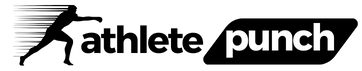A website serves as the digital face of a business, brand, or individual in the modern internet-driven world. Whether your project is a blog, an e-commerce platform, or a portfolio, choosing the correct website builder is vital for success. Given so many choices, it can take time to identify the ideal tool that fits your needs.
Knowing the key characteristics of a website builder helps web developers go beyond simple convenience of use. To create websites that provide flawless user experiences, developers must have tools that give flexibility, scalability, and strong performance.
We will delve deeply into the must-have characteristics of a website builder, investigate several kinds of website builders, and offer analysis to enable you to choose with knowledge.
Why Choosing the Right Website Builder Matters
A website builder is the foundation for online presence, not only a tool. Selecting the incorrect platform could cause limited functionality, performance problems, or difficulties with scalability. As a web developer, the tools you apply define your project results and reputation. A trustworthy and feature-rich website builder helps you to:
- Save time with intuitive design tools.
- Create responsive, modern, and high-performing websites.
- Offer clients customizations tailored to their needs.
- Seamlessly integrate advanced features like e-commerce, analytics, and SEO.
Knowing the main elements to search for in a website builder helps you to make sure your projects not only satisfy but surpass expectations.
Types of Website Builders

There are various kinds of website builders, each suited for varying degrees of project needs and skill levels. Understanding these kinds guides your selection of the appropriate one for particular situations.
1. Drag-and-Drop Builders
Those with minimal to no coding knowledge will find these builders perfect. Their graphic interface lets you effortlessly move, resize, and personalize components. One could find Wix and Squarespace as examples.
Advantages:
- Intuitive and beginner-friendly.
- Pre-designed templates save time.
- Limited need for technical skills.
Drawbacks:
- Restricted design and functionality for advanced projects.
- Limited scalability for complex websites.
2. CMS-Based Builders
Content Management System (CMS) platforms like WordPress allow for more customization and flexibility, catering to intermediate and advanced developers. They often require plugins or themes for functionality but support robust development capabilities.
Advantages:
- Extensive plugin and theme ecosystems.
- Flexibility for custom development.
- Excellent for blogs, news sites, and dynamic content.
Drawbacks:
- Requires some technical knowledge.
- May need hosting and security setups.
3. E-Commerce Builders
Sites like BigCommerce and Shopify are meant especially for online vendors. They provide specialist technologies including payment gateways, inventory control, and sales performance statistics.
Advantages:
- Tailored for selling products.
- Includes built-in payment and shipping solutions.
- Optimized for user-friendly shopping experiences.
Drawbacks:
- Limited use outside e-commerce.
- Monthly fees can add up.
4. Developer-Focused Builders
These are advanced platforms like Webflow, which cater to professional developers who want control over design and functionality. They often include coding options for front-end and back-end development.
Advantages:
- High customization and precision.
- Suitable for complex and dynamic websites.
- Excellent scalability and advanced design features.
Drawbacks:
- Steeper learning curve.
- Requires more development expertise.
What You Must Have in a Website Builder
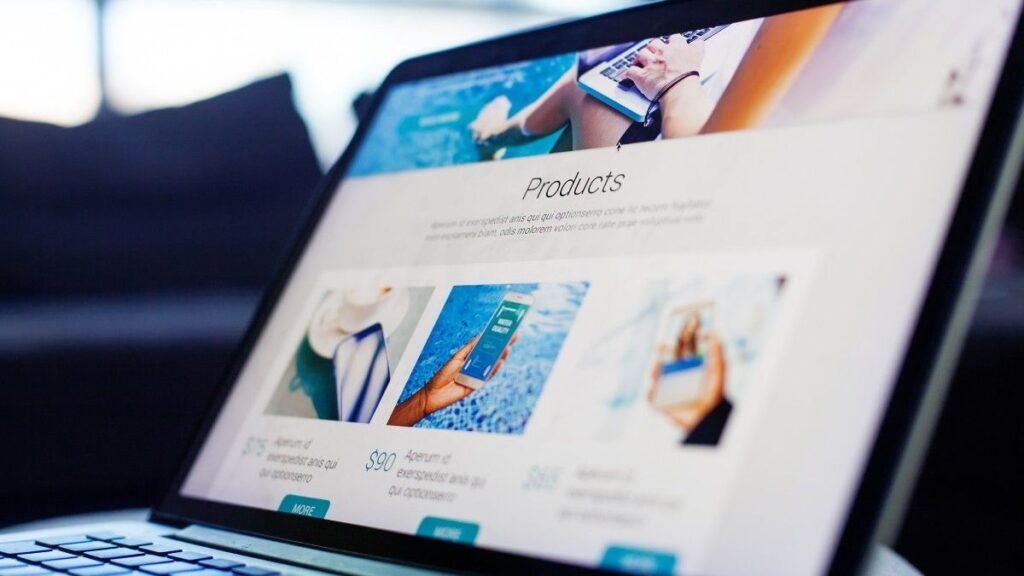
Not all website builders are made equally; the appropriate one will rely on the requirements of your project. These are the crucial characteristics you should search for while choosing a website builder.
1. Ease of Use and Intuitive Interface
A website builder’s user interface should be simple so that developers may work effectively. Time is saved and frustration is lowered by a clean, well-organized dashboard with drag-and-drop capability or easily accessed customizing choices.
What to Look For:
- Intuitive navigation and workflow.
- Pre-designed templates for quick starts.
- Built-in guidance or tutorials for new users.
For developers, platforms like Webflow offer a balance between ease of use and advanced customization, ensuring a smooth design experience.
2. Responsive Design Capabilities
In today’s mobile-first world, ensuring a website is responsive is non-negotiable. A website builder should allow you to create designs that automatically adapt to various screen sizes, from desktops to smartphones.
What to Look For:
- Mobile-friendly templates.
- Real-time previews for different devices.
- Customizable breakpoints for fine-tuning responsiveness.
Builders like Squarespace and Webflow prioritize responsive design, making them excellent choices for modern web development.
3. Scalability and Flexibility
As businesses grow, their website needs may evolve. A good website builder should offer scalability to handle increased traffic, additional features, and expanded content without requiring a complete overhaul.
What to Look For:
- Ability to upgrade hosting or features.
- Support for custom code integration.
- Plugins or add-ons to expand functionality.
Platforms like WordPress excel in scalability, allowing developers to adapt websites as client demands increase.
4. Customization Options
Every project is different, hence a website builder should give developers freedom to personalize layouts, designs, and features. Professional web development depends on extensive customizing from drag-and-drop choices to complete code editing.
What to Look For:
- Advanced design tools for layout customization.
- CSS and JavaScript editing options.
- Integrations with third-party tools or APIs.
Webflow and WordPress are ideal for developers seeking maximum creative freedom.
5. Built-In SEO Tools
SEO, Search Engine Optimization, is crucial for driving organic traffic to a website. An effective website builder should include tools and features that help optimize content and site structure for search engines.
What to Look For:
- Meta tag and keyword editing options.
- Image optimization tools.
- Automatic sitemaps and clean URLs.
For SEO-focused projects, platforms like Wix and WordPress offer robust tools to help developers create search-engine-friendly websites.

6. Performance and Speed
User experience and search engine results can suffer on a slow-loading page. The website builder you choose should prioritize performance by offering optimized hosting, fast-loading templates, and tools to monitor site speed.
What to Look For:
- High-performance hosting solutions.
- Image compression and caching options.
- Analytics to track website performance.
Platforms like Shopify and BigCommerce are designed for speed, especially for e-commerce projects.
7. Security Features
Website security is essential to protect sensitive data and maintain client trust. A reliable website builder should include robust security measures to safeguard against threats.
What to Look For:
- SSL certificate integration.
- Regular updates and patches.
- Backup and recovery options.
Platforms like Shopify and Squarespace include built-in SSL and advanced security protocols for peace of mind.
8. E-Commerce Functionality
For developers working on online stores, a website builder must provide comprehensive e-commerce tools. From managing inventory to processing payments, robust e-commerce functionality is essential.
What to Look For:
- Product catalog management.
- Payment gateway integrations.
- Tax, shipping, and analytics tools.
Shopify is a market leader in e-commerce, offering a full suite of features for developers to create powerful online stores.
9. Support and Documentation
Even experienced developers can run into challenges. A website builder should provide comprehensive support and documentation to resolve issues quickly.
What to Look For:
- 24/7 customer support via chat or email.
- A knowledge base with tutorials and FAQs.
- Developer communities or forums for collaboration.
Platforms like WordPress and Webflow have active communities and extensive documentation, making them ideal for support-seeking developers.
10. Cost and Value
Finally, the website builder should provide good value for the features it offers. As a developer, balancing cost with functionality ensures that you stay within budget without compromising quality.
What to Look For:
- Transparent pricing with scalable plans.
- Access to essential features without hidden fees.
- Free trial or demo options to test the platform.
Wix and Squarespace offer affordable plans for small projects, while Webflow caters to developers with more advanced needs.
Conclusion
Picking the correct website builder is a critical choice for developers that determines the outcome of every project you work on. Creating websites with outstanding user experiences depends on giving key elements like simplicity of use, responsive design, scalability, customizing, SEO tools, and security top priority.